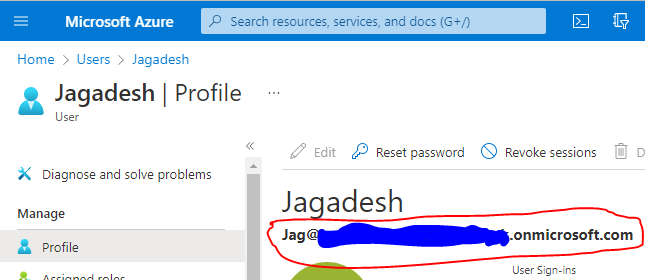Microsoft recently released new VHD for D365 FO 10.0.24. Below are some links which explain full process and issues but some steps were not clear to me.
Dynamics 365 Finance and Operation 10.0.24 vhd 已提供下载-ww12345678 的部落格 | AX Helper
How to configure 10.0.24 onebox VM on Local Laptop (alirazazaidi.com)
Set up the downloadable VHD for first use - Finance & Operations | Dynamics 365 | Microsoft Docs
So, I will explain only those steps which were not clear to me initially:
1) While registering app, I selected below option for "Supported Account Types"
- Accounts in any organizational directory (Any Azure AD directory - Multitenant) and personal Microsoft accounts (e.g. Skype, Xbox)
2) In Azure portal, create a new user. Enter user name and leave the domain name (striked out in blue below).
Once created, open user details and copy the user name (content in red box below)
Use this user name in "Admin provisioning Tool" and you need to try few times before it succeeds (stop batch service before using admin provisioning tool to improve chances of success.
Note: We need LCS account which has D365FO authorization ONLY for downloading VHD files. After this, we don't need MS partner account or enterprise/corporate account for Azure portal . I used my outlook account to login to Azure portal. I got Azure portal by using the 12 month free trial. Use your credit credit for free offer, you wont be charged unless you manually opt.
Btw, I use dual booting to fully utilize 16 GB RAM on my box.